OCI CARD APPLICATION PROCEDURE
HOW TO KEYIN THE OCI FORM IN WEB
1. Please go to following link to start the application:
2. Press by click “Click Here To Proceed”. (refer below image)
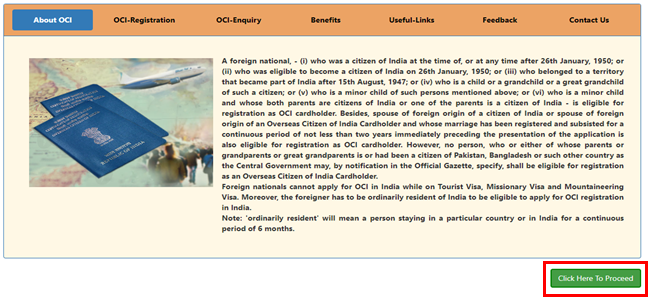
3. Press by click “Proceed”. (refer below image)
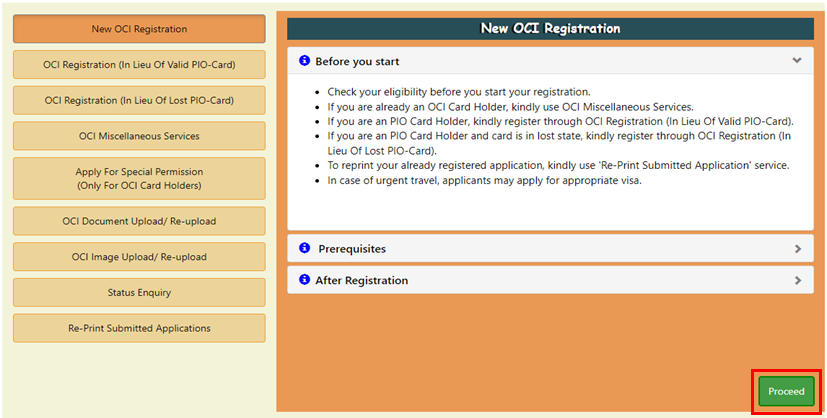
4. Move the slide bar until down No.1. Than tick the no.2 to confirm you read the statement & press No.3 to “Accept”. (refer below image)
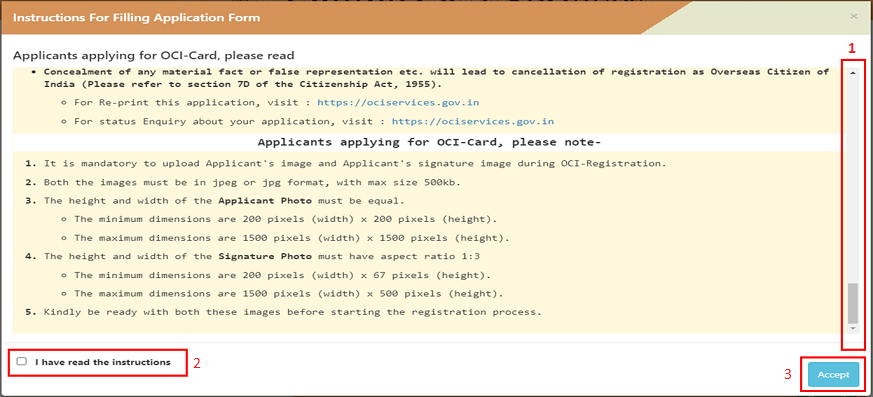
5. Key-in the same captcha from no.1 to no.2, than press “Enter” to proceed. (refer below image)
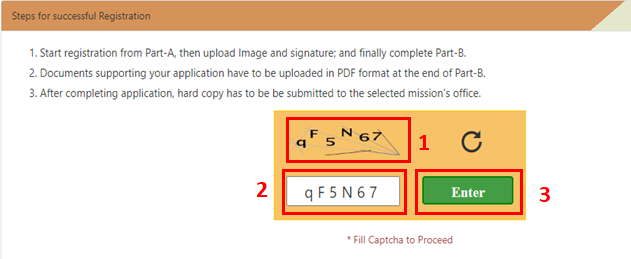
6. Press “Fill New Application” button. (refer below image)
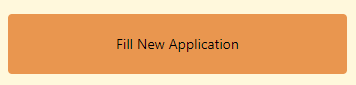
7. Fill up the form follow the below image. (refer below image)
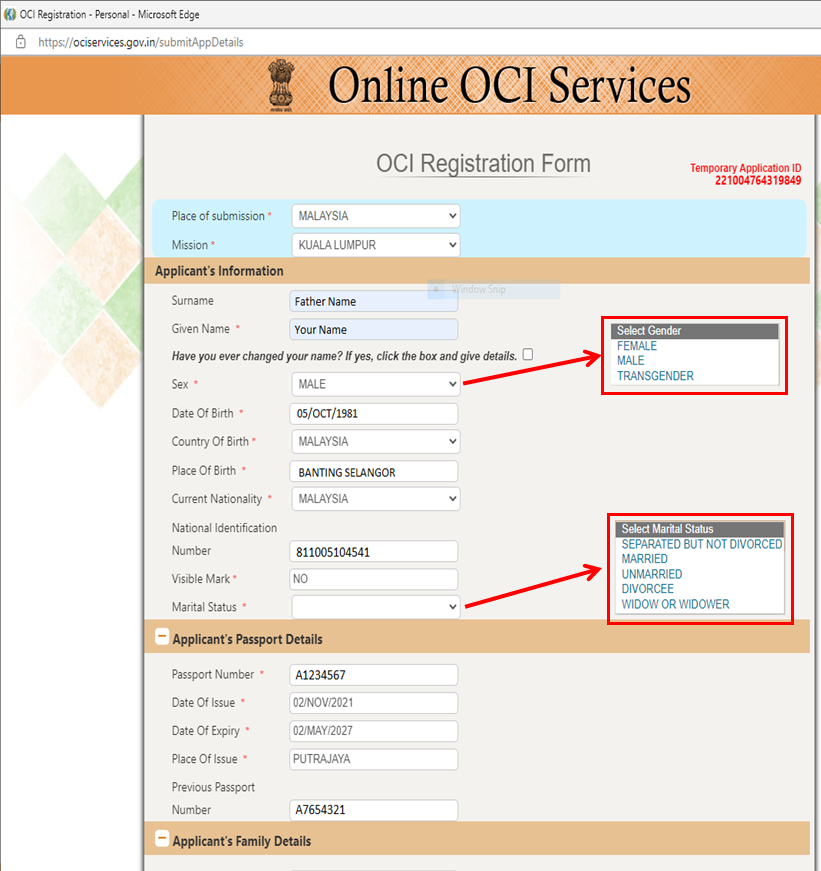
8. Select no1, 2 & 3 from Picture A list & select no.4 from Picture B list. Last press “Save & Continue”. (refer below image)
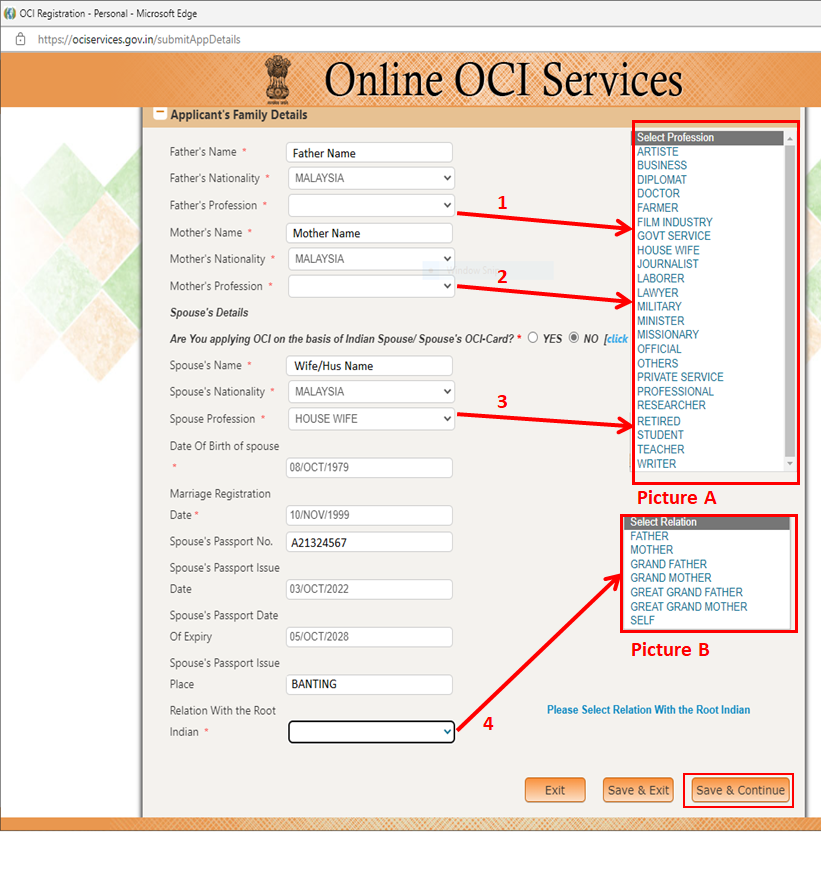
9. Select Occupation in “A”. Key in “Employer Address” & Contact No. Update item “C”. Last press “Next”. (refer below image)
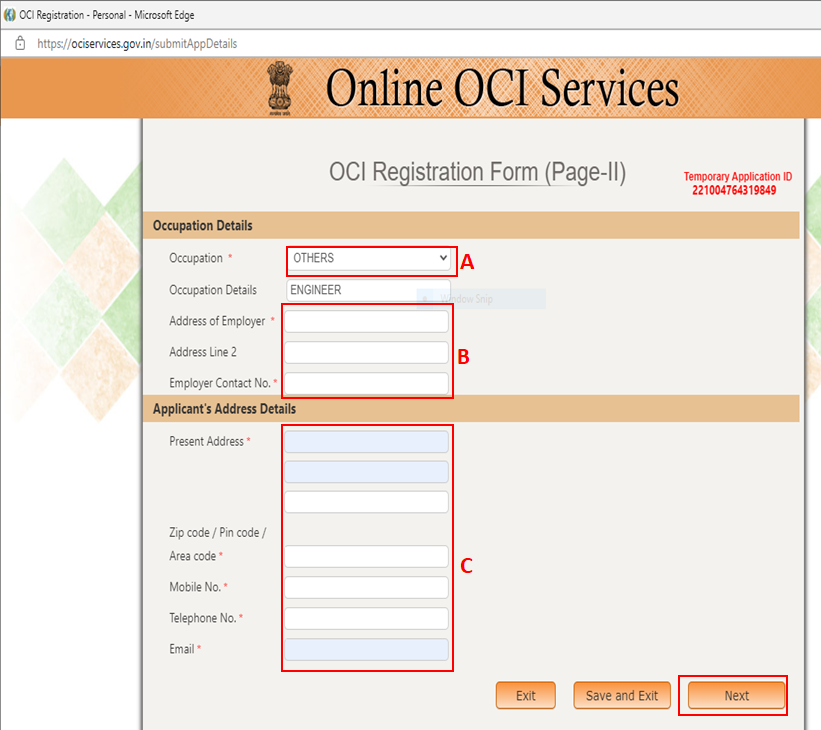
10. Result will shown as below list. After confirm, you can “Modify” or “Submit”. (refer below image)
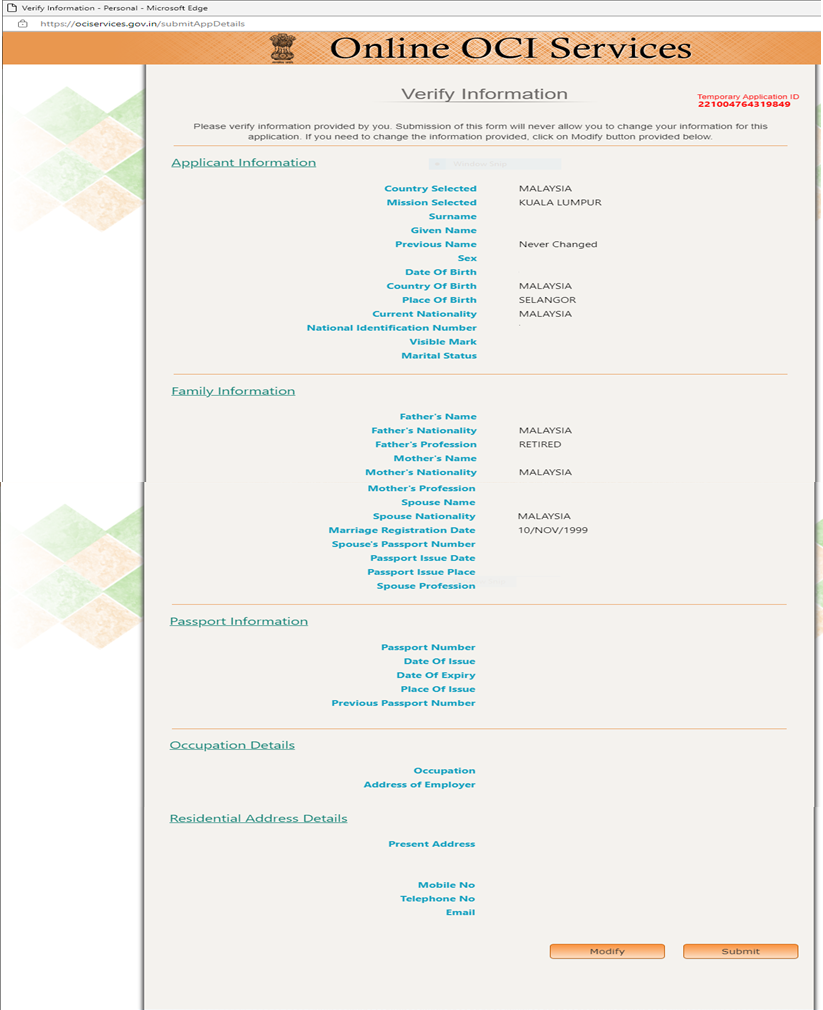
11. Add your photo & sig in the form. (refer below image)
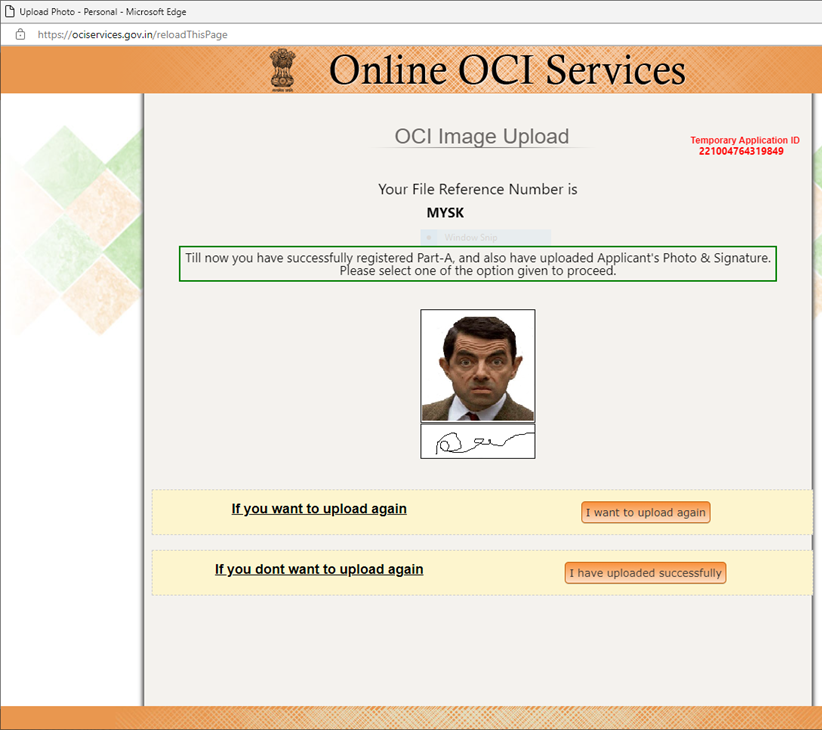
12. Upload all the related document whihc already chop by (MOFA) in the form. (refer below image)
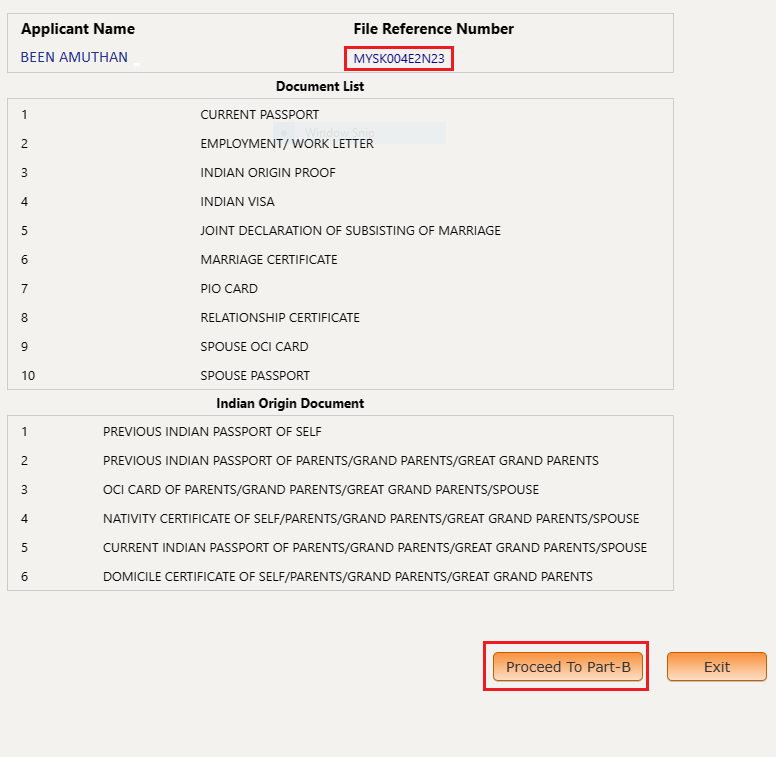
13. If your family member have “OCI” book, you can add the information after press “Yes”. Select correct answer. (refer below image)
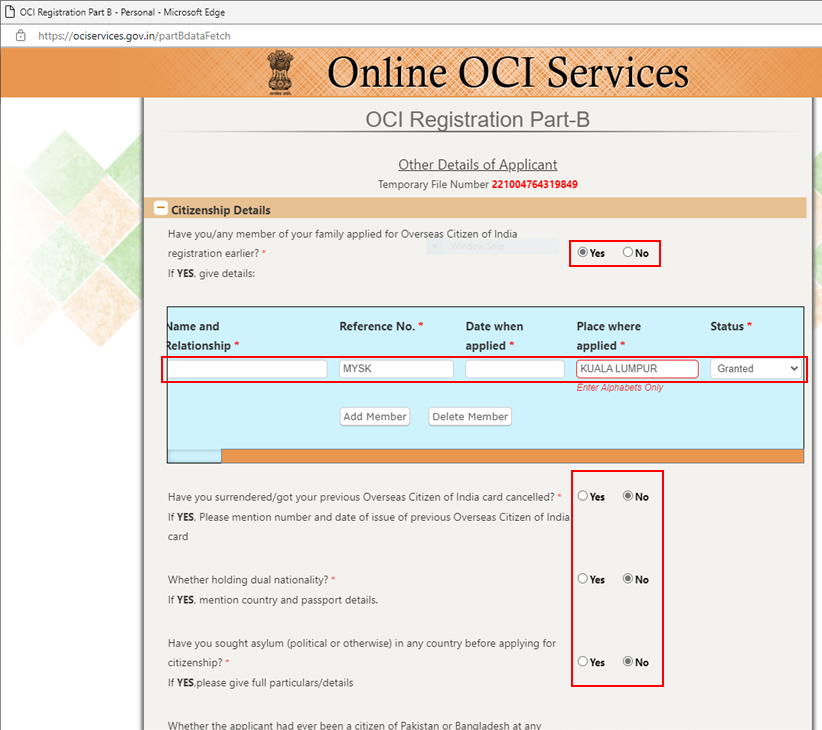
14. Select correct answer. After update all the data follow below image, press “Submit”. (refer below image)
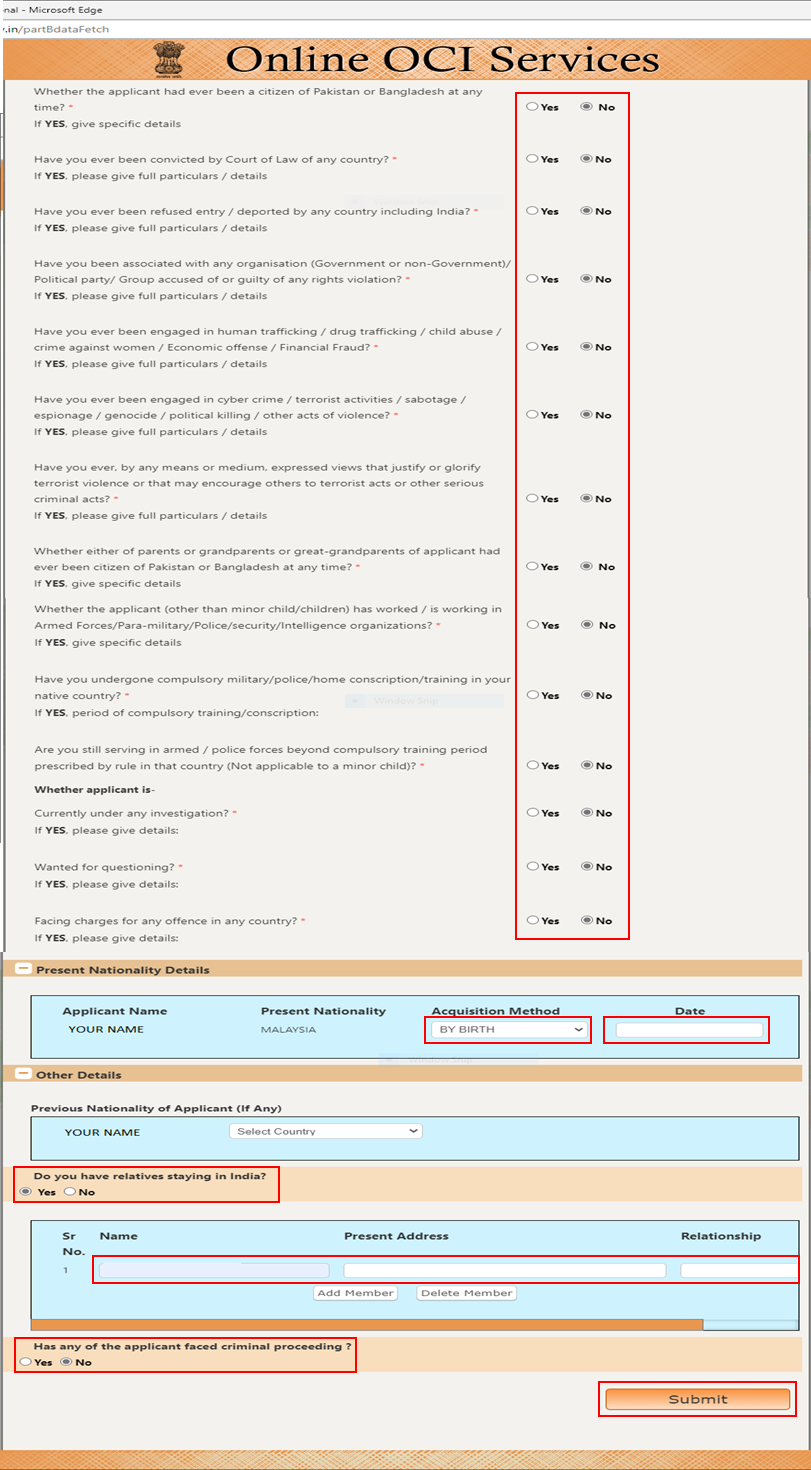
Reminder : This is only my record & not OCI official web page | 2023© | Managed services by Palani.